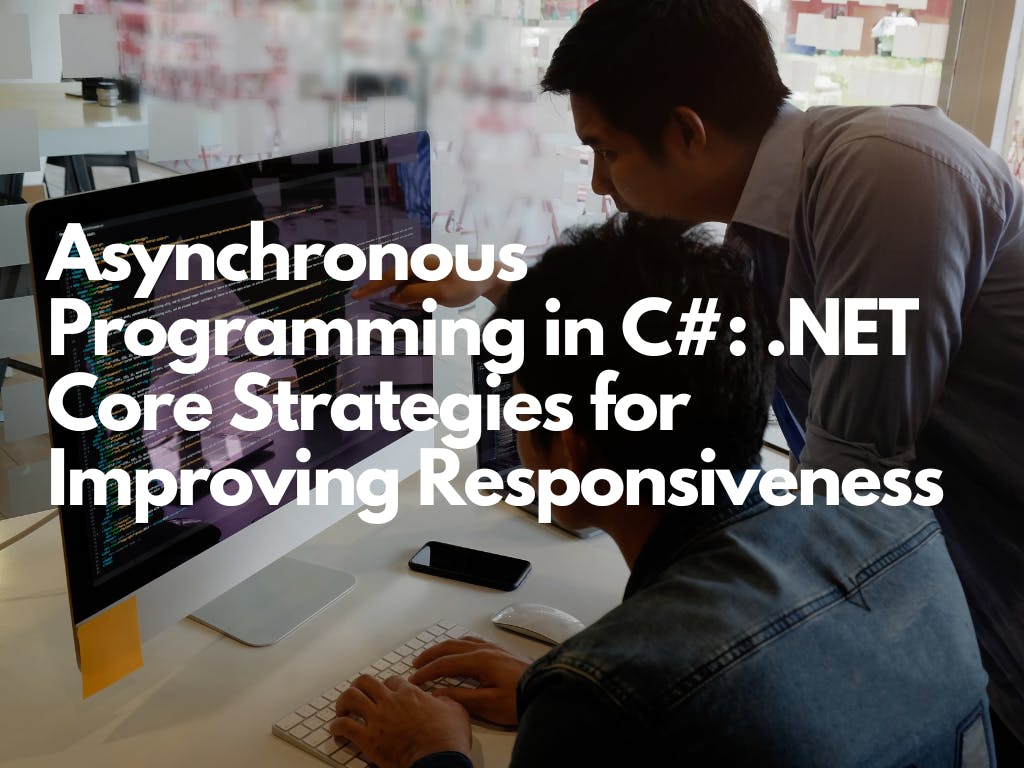Asynchronous programming is one of the critical techniques for achieving this, allowing applications to perform multiple tasks concurrently without blocking the main thread. In C#, the .NET Core framework provides powerful tools and libraries for managing asynchronous operations.
Understanding Asynchronous Programming
Asynchronous programming allows an application to execute multiple tasks concurrently, without waiting for each task to complete before starting the next one. This approach helps to prevent the main thread from being blocked while waiting for resource-intensive operations such as file I/O, database queries, or network requests. The result is a more responsive and scalable application.
.NET Core has built-in support for asynchronous programming with the async and await keywords. These keywords allow developers to write asynchronous code in a more natural and readable way, similar to synchronous code.
Using async and await in C#
The async keyword is used to indicate that a method contains asynchronous operations. An asynchronous method should return a Task or Task<TResult> object, representing the ongoing operation. The await keyword is used to pause the execution of the method until the awaited task is completed, allowing other tasks to run in the meantime.
Here's a simple example of using async and await to download a file from the internet:
using System;
using System.IO;
using System.Net.Http;
using System.Threading.Tasks;
class Program
{
static async Task Main(string[] args)
{
var url = "https://example.com/largefile.zip";
var filePath = "largefile.zip";
await DownloadFileAsync(url, filePath);
Console.WriteLine("File downloaded successfully!");
}
static async Task DownloadFileAsync(string url, string filePath)
{
using var httpClient = new HttpClient();
using var response = await httpClient.GetAsync(url, HttpCompletionOption.ResponseHeadersRead);
using var fileStream = new FileStream(filePath, FileMode.Create, FileAccess.Write, FileShare.None);
await response.Content.CopyToAsync(fileStream);
}
}
In this example, the DownloadFileAsync method is marked as async and returns a Task. Inside the method, we use the await keyword to wait for the httpClient.GetAsync and response.Content.CopyToAsync operations to complete.
Improving Responsiveness with Task Parallel Library (TPL)
The Task Parallel Library (TPL) is a set of APIs in the .NET Core framework that provides an abstraction for creating and managing tasks. The TPL can be used to achieve better responsiveness and parallelism in your applications.
One common use case is to run multiple tasks concurrently and then wait for them all to complete using the Task.WhenAll method. Here's an example:
using System;
using System.Linq;
using System.Threading.Tasks;
class Program
{
static async Task Main(string[] args)
{
var urls = new[] {
"https://example.com/file1.zip",
"https://example.com/file2.zip",
"https://example.com/file3.zip"
};
var downloadTasks = urls.Select((url, index) => DownloadFileAsync(url, $"file{index + 1}.zip")).ToArray();
await Task.WhenAll(downloadTasks);
Console.WriteLine("All files downloaded successfully!");
}
static async Task DownloadFileAsync(string url, string filePath)
{
using var httpClient = new HttpClient();
using var response = await httpClient.GetAsync(url, HttpCompletionOption.ResponseHeadersRead);
using var fileStream = new FileStream(filePath, FileMode.Create, FileAccess.Write, FileShare.None);
await response.Content.CopyToAsync(fileStream);
}
}
In this example, we create an array of tasks by calling the `DownloadFileAsync` method for each URL in the `urls` array. We then use `Task.WhenAll` to wait for all the tasks to complete. Another useful TPL method is `Task.Run`, which can be used to offload a compute-bound operation to a separate thread, preventing the main thread from being blocked. Here's an example of using `Task.Run` to process a large dataset:
using System;
using System.Threading.Tasks;
class Program
{
static async Task Main(string[] args)
{
var largeDataset = GenerateLargeDataset();
Console.WriteLine("Processing the large dataset...");
var result = await ProcessDatasetAsync(largeDataset);
Console.WriteLine($"Dataset processed. Result: {result}");
}
static int[] GenerateLargeDataset()
{
// Generate a large dataset (e.g., an array of integers)
return new int[] { /* ... */ };
}
static async Task<int> ProcessDatasetAsync(int[] dataset)
{
return await Task.Run(() => {
int result = 0;
// Perform time-consuming processing on the dataset
for (int i = 0; i < dataset.Length; i++)
{
// Perform calculations
result += dataset[i];
}
return result;
});
}
}
In this example, we use Task.Run to offload the time-consuming processing of the dataset to a separate thread, allowing the main thread to remain responsive.
Understanding Asynchronous Programming Implementation in CLR
To appreciate how asynchronous programming is implemented in the Common Language Runtime (CLR), it is crucial to understand how the CLR manages threads and tasks. The CLR uses a thread pool to handle thread management efficiently, minimizing the overhead of creating and destroying threads. When you create a Task or use Task.Run, the CLR schedules the task to be executed by a worker thread from the thread pool.
When you mark a method as async, the C# compiler generates a state machine that helps manage the method's execution. This state machine is responsible for maintaining the state of the method across await points. When the method encounters an await keyword, the state machine stores the current state, including the local variables and execution position, and returns control to the caller. This allows other tasks or operations to run on the current thread while the awaited operation is in progress.
Once the awaited operation completes, the CLR schedules the continuation of the method (the code following the await keyword) to run on a worker thread from the thread pool. The state machine then restores the method's state, and the execution continues from where it left off. This process is repeated for each await point in the method.
It is important to note that the C# compiler optimizes asynchronous methods using the async and await keywords. If an awaited operation has already completed by the time it is encountered (e.g., the operation completed synchronously), the compiler bypasses the state machine, and the method continues executing synchronously. This optimization helps reduce the overhead associated with asynchronous operations when they can be completed synchronously.
Here is a high-level overview of how asynchronous programming is implemented in the CLR:
- The C# compiler generates a state machine for async methods to manage their execution state across await points.
- The CLR uses a thread pool to manage worker threads efficiently.
- When a task is created or Task.Run is used, the CLR schedules the task to be executed by a worker thread from the thread pool.
- The state machine stores the current state of the method when an await keyword is encountered and returns control to the caller.
- When the awaited operation completes, the CLR schedules the continuation of the method to run on a worker thread from the thread pool.
- The state machine restores the method's state, and the execution continues from where it left off.
- The C# compiler optimizes asynchronous methods, bypassing the state machine when an awaited operation has already completed synchronously.
Asynchronous programming is a powerful technique for improving the responsiveness and scalability of your C# applications. By leveraging the .NET Core framework and the Task Parallel Library, you can efficiently manage asynchronous operations and concurrent tasks. The async and await keywords make it easy to write asynchronous code that is both readable and maintainable. Remember to consider the use of asynchronous programming when designing your applications, as it can significantly enhance their performance and user experience.