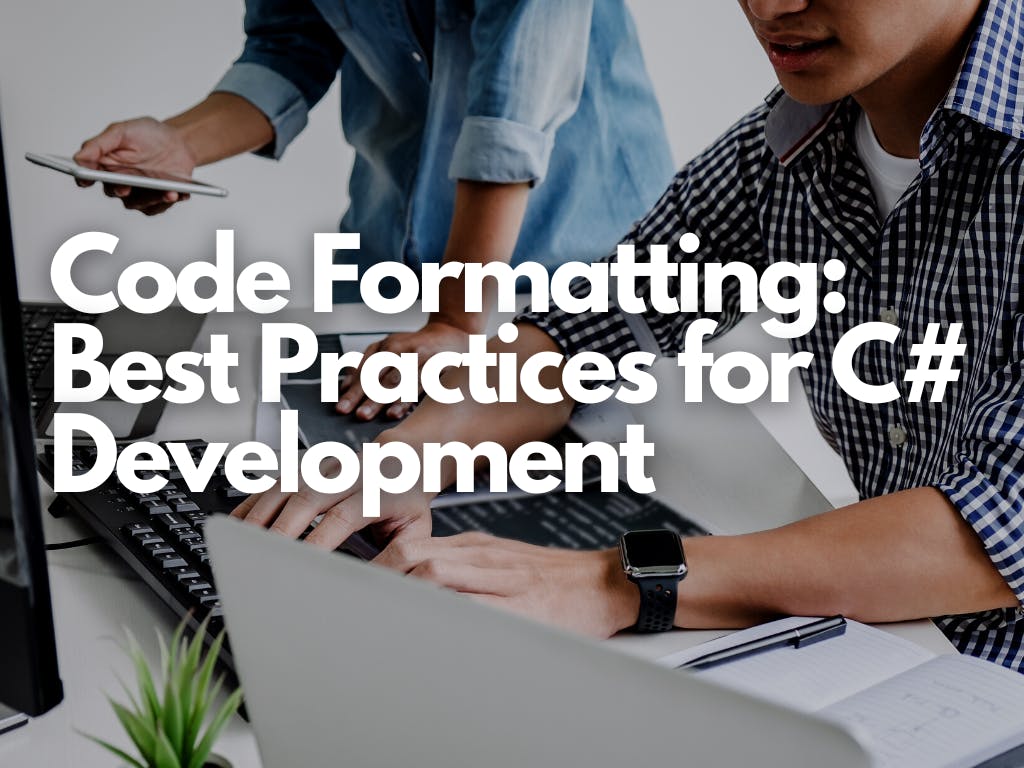Code formatting is an essential aspect of software development, and it can make a significant difference in the readability, maintainability, and overall quality of your code. In this article, we will discuss some best practices for C# code formatting, including the importance of using it for Git version control.
Why is code formatting important?
Code formatting is the process of organizing and structuring code to improve readability and maintainability. Properly formatted code is easier to read and understand, which makes it easier to maintain and modify. Consistent formatting also makes it easier for teams to work together, as everyone can easily read and understand each other's code.
Best practices for C# code formatting
Use a consistent coding style
Consistency is key when it comes to code formatting. It's important to choose a coding style that works for your team and stick to it. There are many different coding styles out there, but some popular ones for C# include Microsoft's own C# Coding Conventions, Google's C# Style Guide, and the Allman style.
Use meaningful variable names
Variable names should be descriptive and meaningful. It's important to choose names that accurately describe what the variable represents. This makes it easier for others to understand your code and avoids confusion.
Indentation and spacing
Indentation and spacing are critical for readability. Use consistent indentation throughout your code and ensure that there is enough spacing to make the code easier to read. C# uses a block structure, so it's essential to use the correct indentation level to indicate the start and end of blocks.
EditorConfig
EditorConfig is a useful tool for ensuring consistent code formatting across different editors and IDEs. By creating an EditorConfig file, you can define rules for indentation, spacing, and other formatting options. This can help ensure that your code looks the same regardless of the editor or IDE being used. Including EditorConfig as part of your code formatting best practices can help streamline the development process, reduce formatting errors, and improve code consistency.
Here's an example EditorConfig file for a Windows-based .NET project:
# EditorConfig is awesome: https://EditorConfig.org
# top-most EditorConfig file
root = true
# Windows-style newlines
[*]
end_of_line = crlf
insert_final_newline = true
# C# files
[*.cs]
# Indent using spaces
indent_style = space
indent_size = 4
# Max line length of 120 characters
max_line_length = 120
# Use C# coding conventions
dotnet_csharp_style_namespace_declaration_for_type_with_members = true:suggestion
dotnet_csharp_style_namespace_declaration_for_module = false:suggestion
dotnet_sort_system_directives_first = true:suggestion
This file sets some basic rules for all files, such as using Windows-style newlines and ensuring a final newline is inserted. It also sets specific rules for C# files, such as using spaces for indentation, setting the indent size to 4, and enforcing a maximum line length of 120 characters. Additionally, it includes some recommended C# coding conventions, such as sorting system directives first and using namespace declarations for types with members. These rules can be customized to fit your team's coding style and preferences.Code formatting is essential for creating maintainable, readable, and high-quality code. By following best practices for C# code formatting, you can create code that is easy to read and understand, and that can be maintained and modified over time. Remember to use meaningful variable names, consistent indentation and spacing, and comments to explain your code.